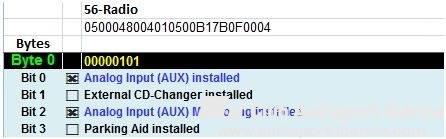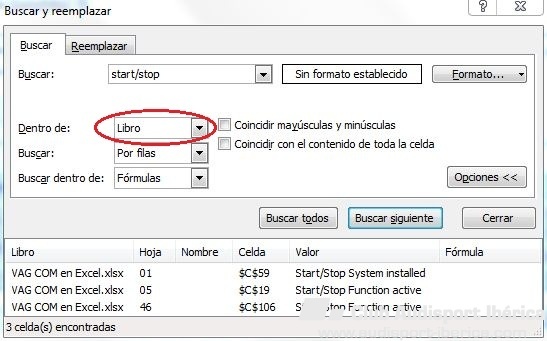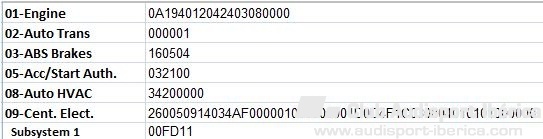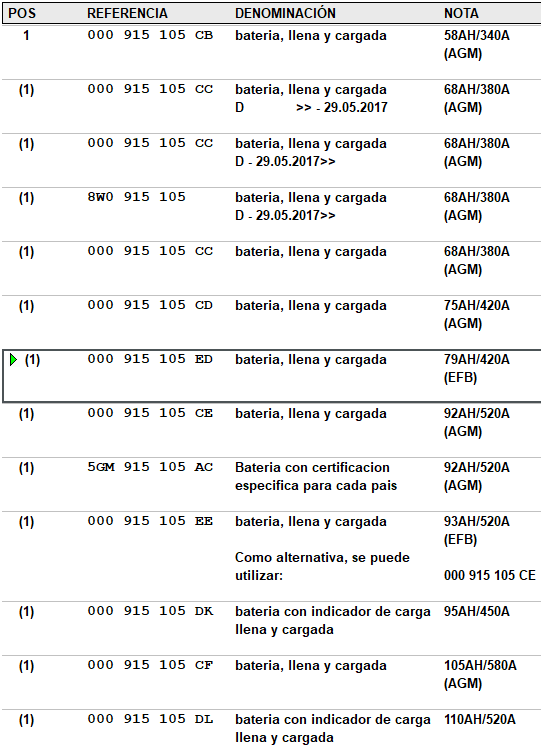-
Mensajes
738 -
Ingresó
-
Última visita
Tipo de contenido
Perfiles
Foros
Calendario
Tienda
Todo lo publicado por ALL70
-
Como la gran mayoría de los hilos son para hablar de algún problema, se creó un hilo para hablar de lo bien que van la mayoría de nuestros coches, puedes leerlo aquí; https://www.audisport-iberica.com/foro/topic/374686-fiabilidad-real-de-nuestros-audis-el-mio-a4-b8/ Saludos!
-

Motor Type EA 189 - Llamada a revision campaña gases
ALL70 responde a kastan19 de discusión en Concesionarios, talleres e importadores.
Facua ofrece la vía alemana a los socios afectados por el ‘dieselgate’ https://elpais.com/economia/2019/12/11/actualidad/1576089823_717626.html -

ITV desfavorable centralita
ALL70 responde a ceiter de discusión en Audi A4 / Allroad B8 (2008-2015)
A mi el mes pasado no me conectaron el OBD, como iban retrasados con las citas supuse que se lo saltaban, pero no lo se. Os añado el dato de las emisiones: a. 1,5 m-1 para vehículos con niveles de emisión en TITV Euro 4 y Euro IV o Euro 5 y Euro V o matriculados después del 1/7/2008 b. 0,7 m-1 para vehículos con niveles de emisión en TITV Euro 6 y Euro VI. Y para el que le guste leer, más de 600 páginas de documento: Manual procedimiento ITV 7.4.0 A mi me ha servido para saber de donde salen los datos de emisiones, el de alineación y los datos de frenado. Saludos! -

Motor Type EA 189 - Llamada a revision campaña gases
ALL70 responde a kastan19 de discusión en Concesionarios, talleres e importadores.
ITV pasada el viernes pasado sin problemas. Lo cierto es que ni me conectaron el OBD, no se si porque no lo tienen o porque llevaban retraso en las citas y ya era tarde. -

No se me encienden los antinieblas (si, la función cornering)
ALL70 responde a quimo de discusión en Vag-Com Audi A4 B8
Hola! El valor original es 40, con 41 se activa el Cornering. Esto es en el byte 4. Comprueba que en el byte 0 tengas marcado el bit 5, "Front Fog Lights installed", es lo único que se me ocurre. Mira además si en la carpeta Debug tienes un fichero con los cambios que has hecho, yo veo los que hice la semana pasada, pero no se si se sobrescribren con cada acción o no. Saludos! -

Fiabilidad REAL DE nuestros Audis el mio a4 b8
ALL70 responde a raulsm811 de discusión en Audi A4 / Allroad B8 (2008-2015)
Podéis poner aquí vuestro bastidor y os dirá si tiene alguna campaña pendiente: http://microsites.audi.com/servicecampaigns/es-es/index.html Al menos a los que tenemos el dieselgate nos lo muestra. -
Creo que lo que te falta es cambiar de byte antes de salir y guardar. Es decir, si cambias el byte 03, luego tienes que pulsar en otro cualquiera antes de salir para que el programa vea el cambio, sino no se porqué no guarda nada. Casi seguro que es eso, prueba a ver.
-

Correa distribución un poco desajustada
ALL70 responde a elcutillas de discusión en Mecánica Audi A4 B8
La correa era nueva, el desfase venía de su montaje inicial. Para ajustarlo correctamente hubo que aflojar el tensor y sin tener que quitar la correa, poner la polea del árbol de levas en su sitio (uno de los bloqueos no entraba por un milímetro). Pérdida de potencia no noté en ningún momento, el testigo se encendía al pasar por las 2.000 revoluciones, y pasado un tiempo también al poner el contacto, supongo que del chequeo inicial. -

Correa distribución un poco desajustada
ALL70 responde a elcutillas de discusión en Mecánica Audi A4 B8
"4096 - Bank 1: CMP Sensor (G40) / Engine Speed Sensor (G28) P0016 00 [108] - Incorrect Correlation Synchronous angle: -6.68° " Mi limitada y propia experiencia: sí tiene razón el mecánico cuando dice "no la sincronizaron a la perfección y hay un ligerísimo desfase". A mi al principio no me afectaba a nada, solo veía que no funcionaba el start/stop. Luego, de cuando en cuando me fallaba el arranque, y más adelante llegó un momento en que fallaba bastante el tema de arrancar. Finalmente lo ajusté y ya no ha vuelto a dar ningún problema. -
Hi! I have created a new post into our English forum, just for explaining it to you instead writting here on English: https://www.audisport-iberica.com/foro/topic/388116-vag-com-on-excel-for-a4-a5-q5-2008-2015/ Regards!
-
· Following modules and existing faults If someone has a module that is not present here and you take your time to send me their screenshots, I'll be happy to include it. My other option is to add more modules connecting to someone's car, but it’s not easy people let you connect to their car. If someone finds something different between what shows his car and what Excel says, I will appreciate notify it to me, surely I'll be wrong in some formula or some copy and paste. The same if some list gives # N / A in the cell, it’s not finding the correct value and something is missing . This is not the final version , on the contrary, is the initial one. I think it could be useful for new users of vag-com, to see how it's about bits and bytes and to practice some change ... And for those who already lost their fear to it, the option to do some research or investigate any changes
-
· How it works If you want to try it, just download the Excel and type in 1st tab codes of your auto-scan, replacing the existing ones by your values: Only with this action, each module will tell you what is present in your car. The code goes to his tab and decomposes itself into above bytes. Even if you go down into the page, bytes will still be visible above. Each byte is broken down into bits and these ones will mark what is and what is not. Also it paints blue things already activated and check the box with an X. There are also drop-down lists that will appear when you click on triangle that appears on the right side of the box. It will show all possible values and default one will be selected: If someone without an own autoscan wants to check it I left the values of my car as example, plus a couple of additional modules that I got from another car. As I don’t know how much people know about Excel, just I want to mention that for searching a word in all modules, you must change Sheet for Book, and it will searches across all sheets. For example, looking for start / stop and it appears on 3 modules: If anyone wants to see how it would be changing one byte, for example, because he’s following one of the forums and wants to "practice" in advance , you can do it in the list of bytes showed up and right, but keep in mind that changing one of these bytes will erase the formula that breaks it down, so remember will undo changes with CTRL + Z , or make your changes in the 1st sheet . I would recommend is to put your car codes, save it, and in this new Excel already modified, change whatever you want, but finally not save the changes.
-
• History In all forums where I've looked a bit on vagcom , I have not found anyone to gather all the options together. All forums refer to this or that module, changing this or that bit, and most of the information is duplicated in different languages. I missed an order into big quantity of bits, bytes and modules. Therefore, I started to take screenshots of all modules and all the bytes, and drop-down lists. With this information, I was able to look at the value of any bit without having to go down to the garage, connect and search. Then I saw that if you gathered all the texts of those images in a single file it had the advantage of being able to do a search for a word in all modules at once, so I put all those texts into an Excel, placing each module in a tab. Then I thought it could be useful for anyone with an auto-scan of its car by simply copying their codes on the 1st page and see what he has. In addition, this is the Excel we have here, ready to be used by anyone. I also added the Security Codes given by vagcom (blue boxed) and others I've found in other forums, but I have only tried a few of them. It's made with Excel 2007 and it will not work with older versions. Problem is there are formulas don’t work, so I recommend at least 2007.
-
(Versión en español -> https://www.audisport-iberica.com/foro/topic/319096-vag-com-en-excel-para-a4-b8-a5-y-q5/) For explaining it quickly, this file shows same info your car shows you when you are connected, except you don’t need to connect and select each module, just jumping among different tabs. https://www.dropbox.com/s/88wl7qiiux4hcvb/VAG COM en Excel.xlsx I used version 11.11.3 to get first screenshots in the past, latest revision was done with 12.12.2, but I've only found a couple of new lines
-

cambio correa distribucion,precio en audi.es distinto a conce
ALL70 responde a asturd de discusión en Mecánica Audi A4 B8
Hola asturd, El año pasado a un compañero le pasó exactamente eso que tu cuentas, fue por la oferta y le cobraron 1.207€, y hasta puso las facturas de lo que le habían cobrado. Al final "todo" es cierto, la "oferta" y lo de los 1.200. Y es que a los 495 de la oferta hay que sumar la bomba (74€) y otras pequeñas piezas (total 115€), el tiempo del cambio de la correa y de la bomba, que anotaron 5 horas, y además a piezas y horas le aplicaron el IVA. Lo que ya no se es si cada concesionario hace de la oferta su propia interpretación y hay diferencias de unos a otros. Saludos! -
Para ese año de coche, esa versión va sobrada. Si al pulsar en el long coding te da el error, yo diría que no te está leyendo bien la etiqueta. Prueba a reinstalar el programa, a ver si hay suerte.
-
Hola! No te puedo decir seguro qué has hecho, pero la activación del cornering es en el módulo 9, y en ese mismo módulo puedes elegir otros 2 submódulos, o 3 dependiendo del modelo. Los eliges en esta pantalla, dándole a la flechita negra que aparece a la derecha: En mi coche p.e. el módulo 9 son 27 bytes, y los dos adicionales tienen 3 bytes cada uno. Es poca cosa, pero es cierto que queda un poco ocultos. Saludos!
-

Motor Type EA 189 - Llamada a revision campaña gases
ALL70 responde a kastan19 de discusión en Concesionarios, talleres e importadores.
Yo creo que es porque como justo a finales de este año cumples 10, y a partir de los 10 años es cada año, te han dado fecha para su 11º cumpleaños. -

¿donde está el rele de la bomba de combustible?
ALL70 responde a mntinside de discusión en Mecánica Audi A4 B8
-
Yo te puedo decir que cambié la batería sin usar otra adicional y que no noté nada. ¿Puede que tuviera que ajustar fecha y hora? La verdad es que no me acuerdo. Pero lo que tenía hecho con el vagcom siguió igual.
-
¿Las que no son AGM necesitan el BEM? La verdad es que no lo sé. En cuanto a los códigos que metemos, solo sabemos que el coche se entera de que tiene una batería nueva, ni siquiera sabemos si le metes un amperaje distinto si le da igual.
-
Por ejemplo, este te valdría: 000915105DH VA0 190401A4B9 No se como se mete usando el obdeleven, ya nos contarás si va bien.
-
Pues no sabia la diferencia y mirando por Internet he encontrado estado: “Las baterías EFB se han introducido como una opción de menor nivel a las baterías AGM en términos de rendimiento y durabilidad. Las baterías AGM son más adecuadas para satisfacer las demandas de los vehículos con altas especificaciones que cuentan con una o más de las siguientes tecnologías: start-stop, freno regenerativo y propulsión pasiva.”
-